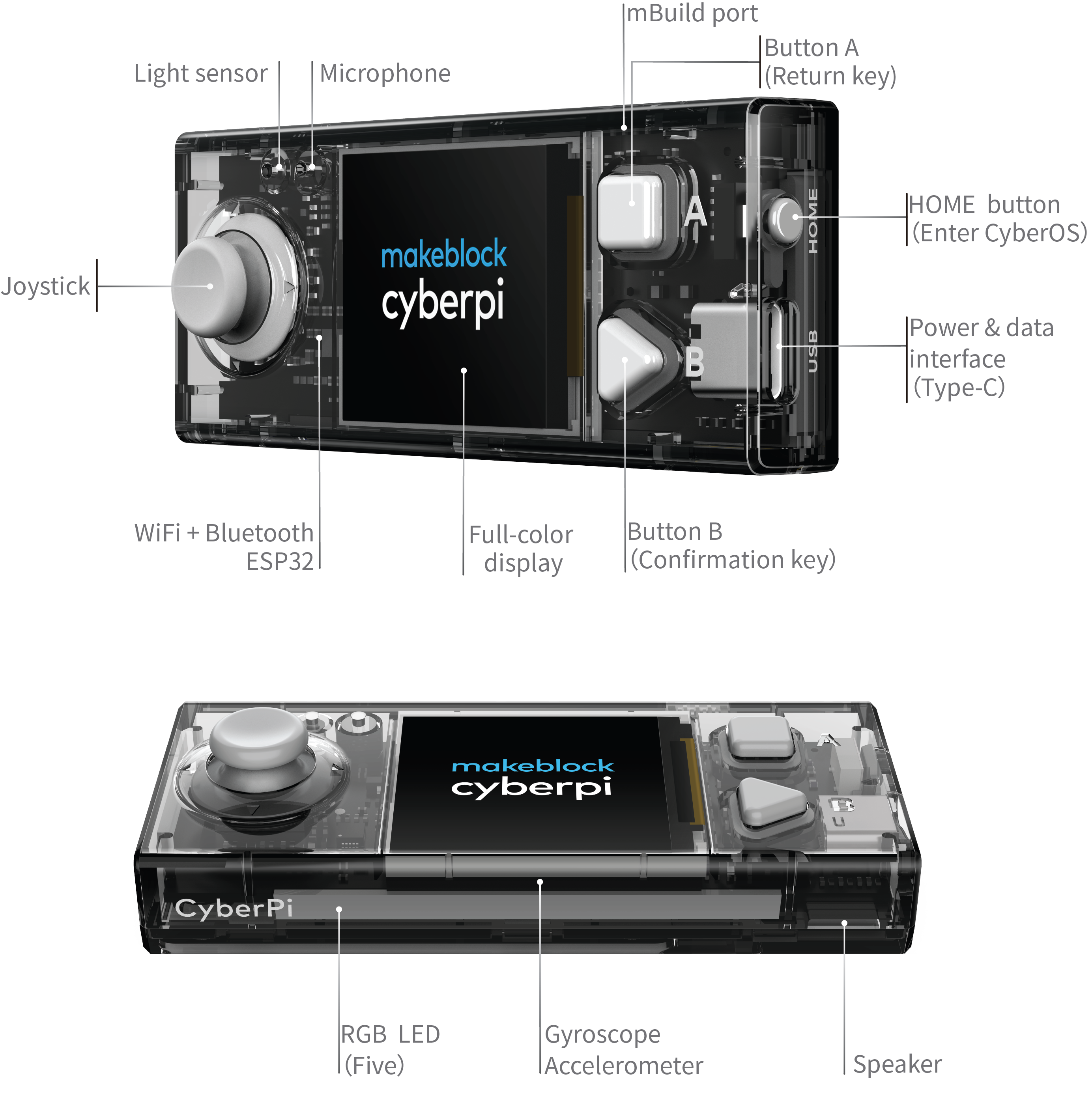Electronic Characteristics
Main control board
CyberPi
Extension boards
CyberPi can work with multiple extension boards to meet diversified education needs.
Pocket Shield
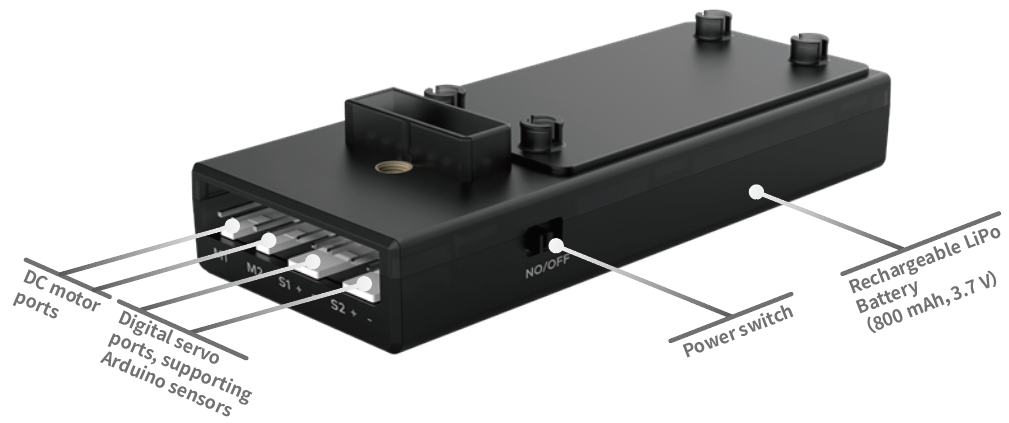 For more information about Pocket Shield, see Pocket Shield.
For more information about Pocket Shield, see Pocket Shield.
More extension boards are being developed. Stay tuned!
Electronic modules
In addition to the mBuild electronic modules, the CyberPi series supports third-party electronic components and parts, for example, Arduino modules.
mBuild electronic modules
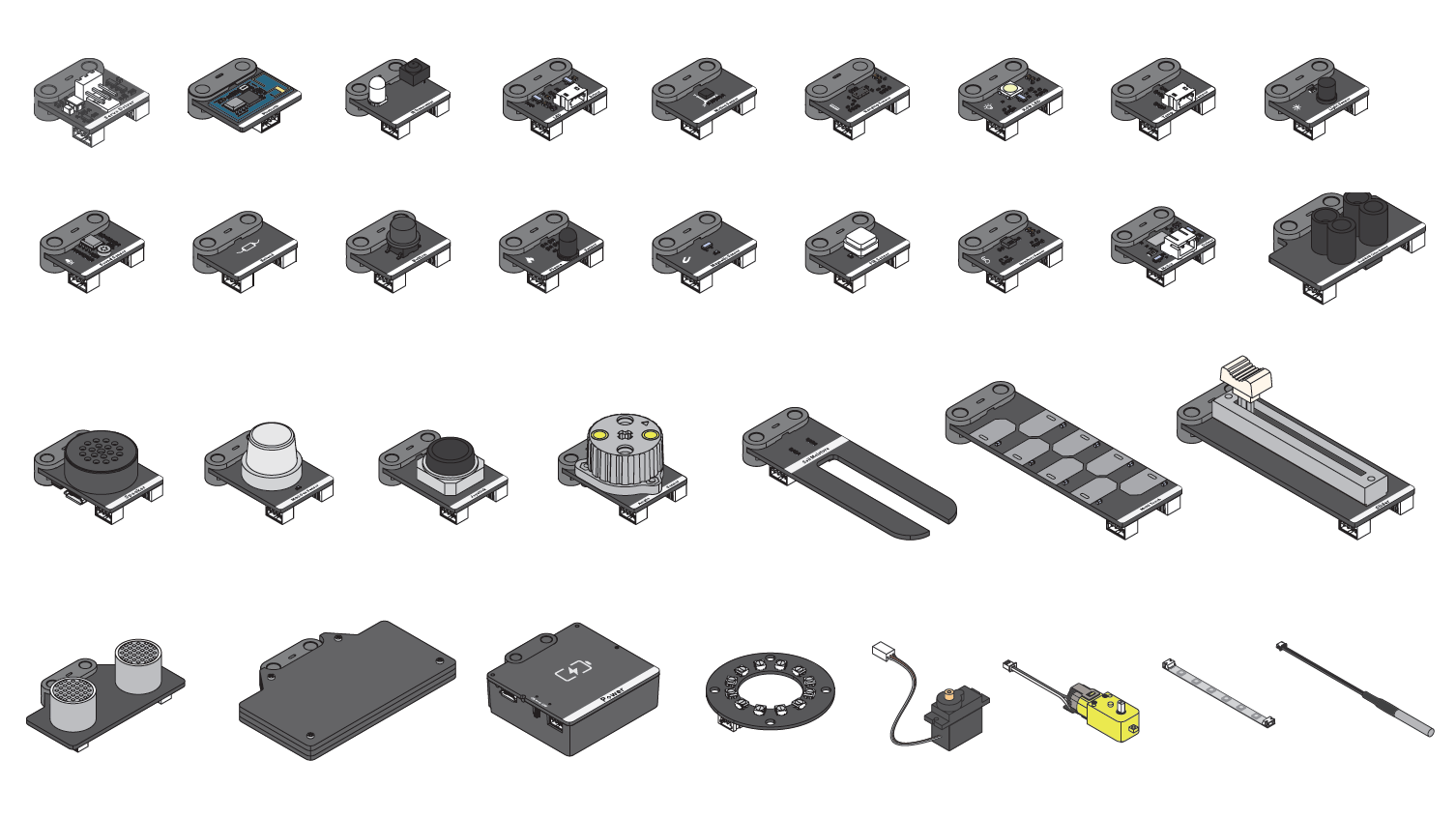 Currently, over 30 mBuild electronic modules have been developed, and more modules will be available.
Currently, over 30 mBuild electronic modules have been developed, and more modules will be available.
Each mBuild module is equipped with a micro-processing chip, which enables multiple modules to connect to one port in series, as shown in the following figure.
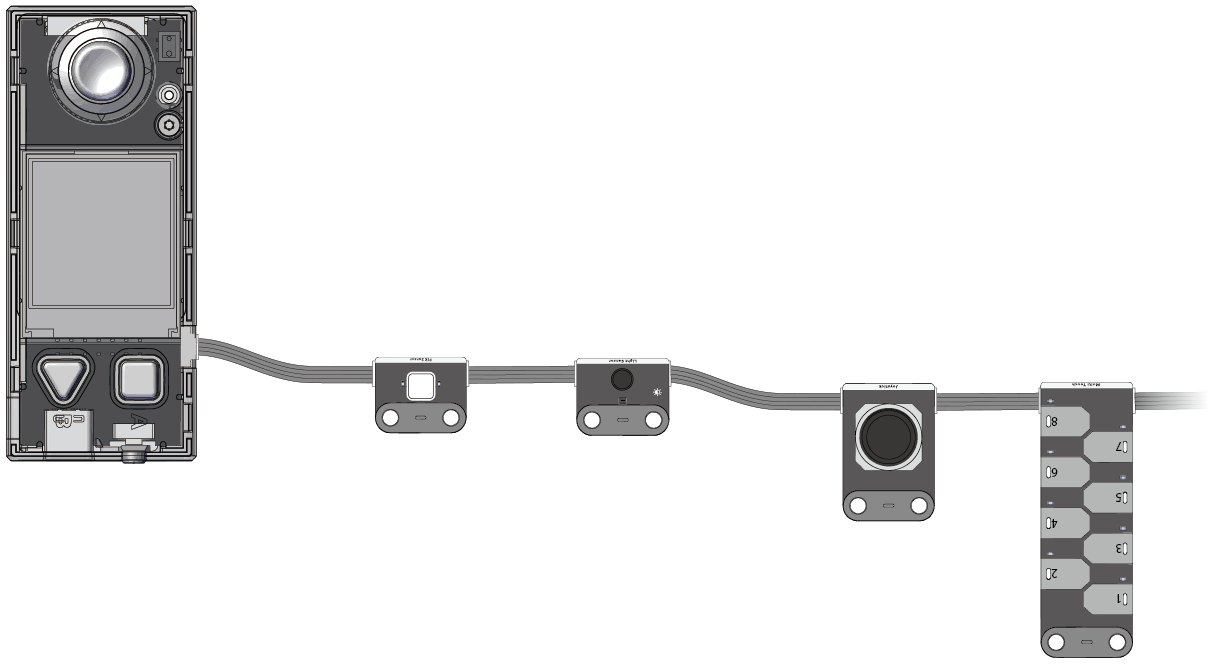 In addition, mBlock 5 can intelligently identify the address of the modules, which simplifies your programming. You don't have to set the information about the address of the modules in programming environment when you add or remove a module.
In addition, mBlock 5 can intelligently identify the address of the modules, which simplifies your programming. You don't have to set the information about the address of the modules in programming environment when you add or remove a module.
Intelligent address identification
**Example: **
Connect CyberPi to multiple LED matrixes
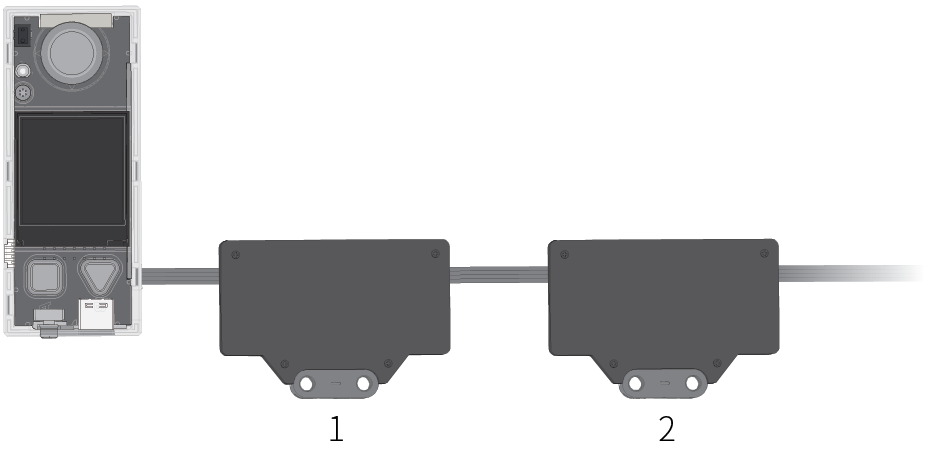 After connecting CyberPi to multiple LED matrixes, you need only to specify the place of an LED matrix among the ones connected instead of specifying the port to which the LED matrix is connected when compiling a program. As shown in the preceding figure, the first LED matrix connected to CyberPi is numbered 1, the second one numbered 2, and so on.
After connecting CyberPi to multiple LED matrixes, you need only to specify the place of an LED matrix among the ones connected instead of specifying the port to which the LED matrix is connected when compiling a program. As shown in the preceding figure, the first LED matrix connected to CyberPi is numbered 1, the second one numbered 2, and so on.
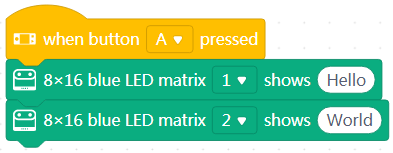 When you press button A on CyberPi, the first LED matrix displays "Hello," and the second one displays "World."
When you press button A on CyberPi, the first LED matrix displays "Hello," and the second one displays "World."
Change the positions of the modules, as shown in the following figure.
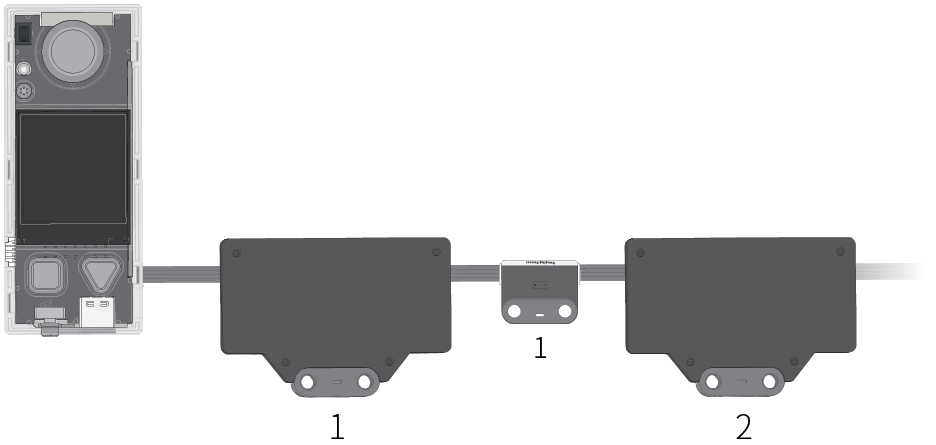 The preceding program still works after you add a ranging sensor. When you press button A on CyberPi, the first LED matrix displays "Hello," and the second one displays "World."
The preceding program still works after you add a ranging sensor. When you press button A on CyberPi, the first LED matrix displays "Hello," and the second one displays "World."
For more information, see mBuild Electronic Modules.
Third-party sensors
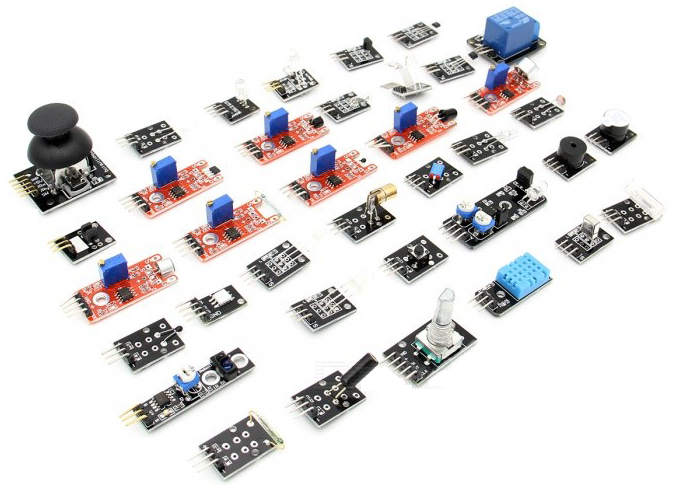 (Source: Internet webpage)
(Source: Internet webpage)
The CyberPi series is compatible with multiple third-party sensors. You can read Open-source Materials to understand how CyberPi series products are connected to third-party electronic components or parts.
Motors
Working in combination with the corresponding electronic modules or extension boards, CyberPi can drive multiple types of motors. The following table describes the motors supported by CyberPi.
| Supporting | Through mBuild modules | Through Pocket Shield | Through mBot2 Shield | Through the Challenge extension board |
|---|---|---|---|---|
| 5V TT motor | Yes | Yes | Yes | Yes |
| 5V 9g servo | Yes | Yes | Yes | Yes |
| 6–12V smart servo | Yes | Yes | Yes | Yes |
| 12V encoder motor | Yes | Yes | ||
| Brushless motor | Yes | |||
| Stepper motor | Yes |
Other accessories
Bluetooth Controller

CyberPi series products can connect to Makeblock Bluetooth Controller to use it as a remote control. For more information about Makeblock Bluetooth Controller, see Bluetooth Controller Online Help.
Bluetooth Dongle
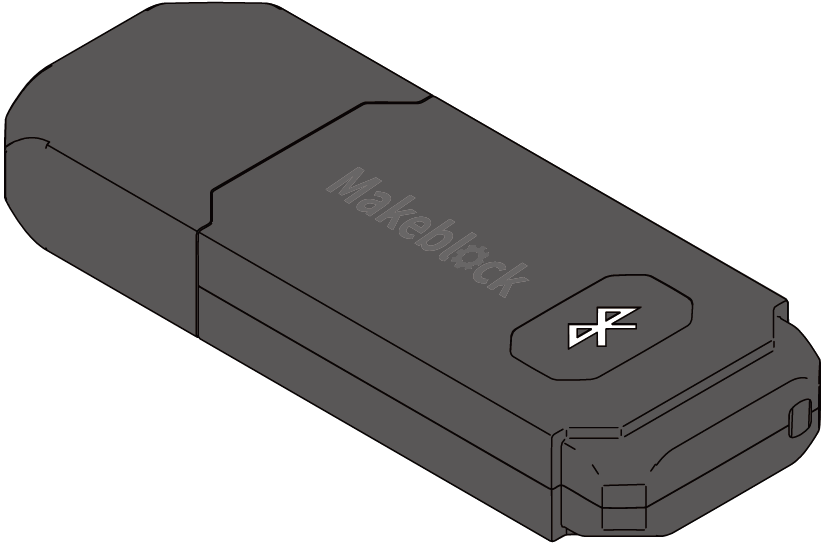
CyberPi series products can connect to PCs by using Makeblock Bluetooth Dongle. For more information about Makeblock Bluetooth Dongle, see Bluetooth Dongle Quick Start Guide.
Types of Ports
CyberPi series products are designed with multiple ports, which enable them to easily connect to other electronic components and parts, facilitating the extension of abundant functions.
| Ports | Description | |
|---|---|---|
| CyberPi | 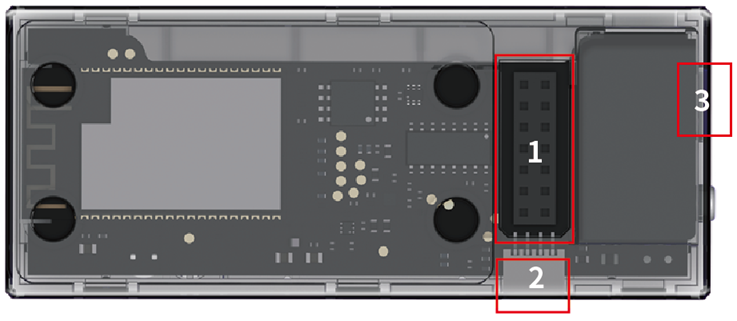 | 1: used to connect extension boards |
| 2: used to connect mBuild electronic modules | ||
| 3: Type-C USB cable, used to connect a PC | ||
| Pocket Shield |  | 1: used to connect CyberPi |
| 2: DC motor ports M1 and M2, used to connect motors; Digital servo ports S1 and S2, used to connect servos or LED strips | ||
| mBuild electronic module | 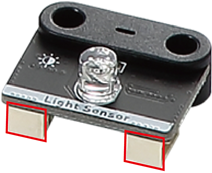 | Used to connect a main control board or other mBuild electronic modules |
The following provides some common function extension examples:
Example 1: Connecting Pocket Shield to CyberPi
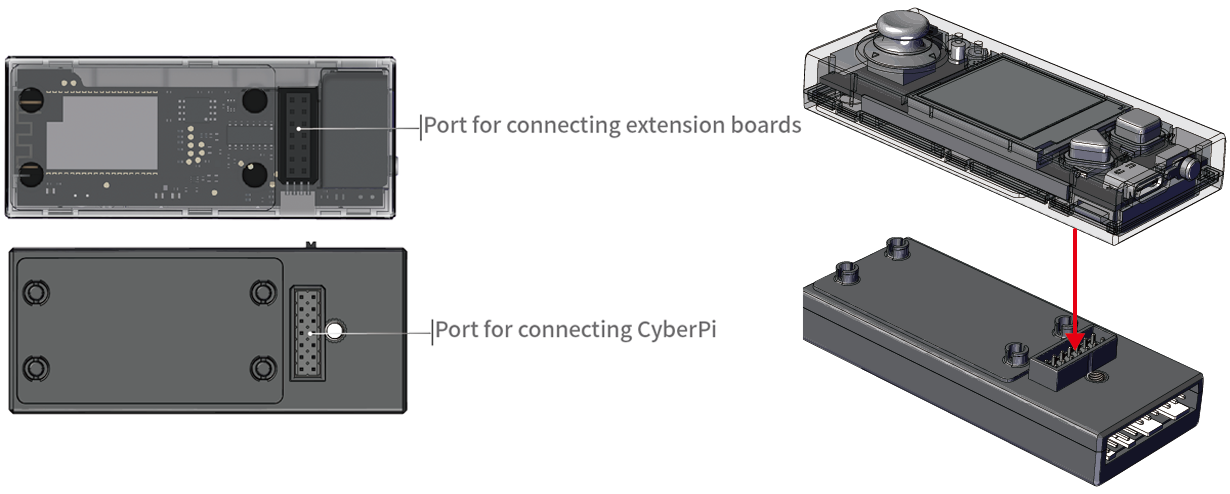 Pocket Shield is equipped with a built-in rechargeable battery that can supply power for CyberPi and provides 2-pin and 3-pin ports that can be used to connect servos, LED strips, and motors, which significantly improves the extensibility of CyberPi.
Pocket Shield is equipped with a built-in rechargeable battery that can supply power for CyberPi and provides 2-pin and 3-pin ports that can be used to connect servos, LED strips, and motors, which significantly improves the extensibility of CyberPi.
Example 2: Connecting mBuild modules to CyberPi
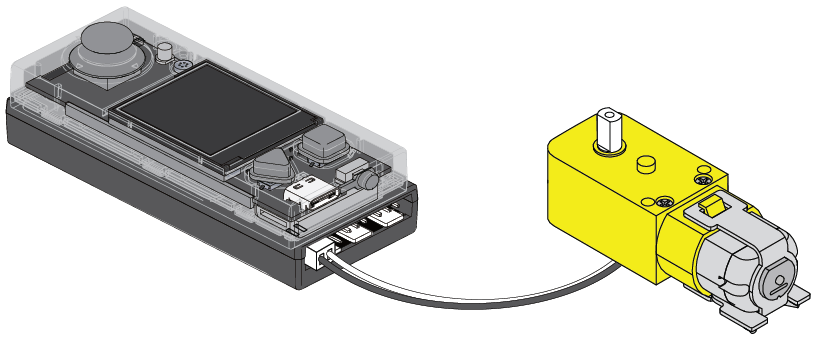 mBuild modules are small in size but rich in functions. CyberPi can be connected to multiple mBuild modules in series connection.
mBuild modules are small in size but rich in functions. CyberPi can be connected to multiple mBuild modules in series connection.
Example 3: Connecting a motor to CyberPi through Pocket Shield
CyberPi can connect to multiple types of motors through other modules or extension boards.
Cables
CyberPi series products support multiple types of connection cables, as described in the following table.
| Name | Description |
|---|---|
| Type-C USB cable | Used to connect CyberPi to PCs for power supply or program/command transmission |
| 4-pin cable | Used to connect mBuild modules |
| 3-pin cable | Used to connect Pocket Shield or mBot2 Shield to LED strips |
| Used to connect mBuild LED drivers to LED strips | |
| 2-pin cable | Used to connect Pocket Shield or mBot2 Shield to DC motors |
| Used to connect mBuild motor drivers to DC motors |